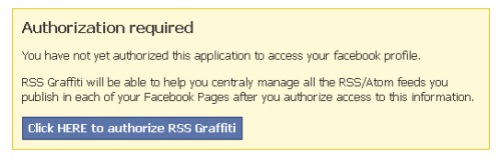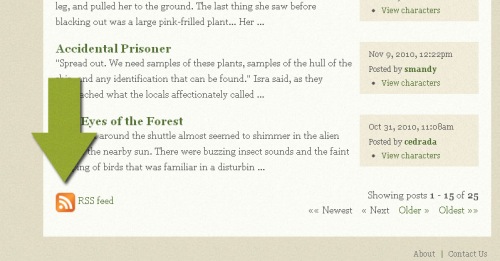Automatically post a Facebook status update when you post in Ongoing Worlds

EDIT – This post is old now, so I’ve written a new one with updated instructions and screenshots. You can see it here.
If you’ve got a Facebook fan page for your game (you might have created one from the previous tutorial), you might want to set it to automatically post an update to your page when someone posts in your game on OngoingWorlds.
This can be done by adding an app to your page called RSS Graffiti. To get started, go to the app page here: http://apps.facebook.com/rssgraffiti/
Authorise with your Facebook account
If this is the first time you’ve used RSS Graffiti, you’ll see a message asking you to allow this app to access your Facebook profile. This just allows it to see the list of fan pages you have, so click to allow authorisation.
Add RSS Graffiti to your page
You now need to add the app to your page. On the left you’ll see the list of your fan pages.
Select the fan page you want to add this to, and click the button to add. You’ll be asked for confirmation, which asks if you want to let it publish to your feed. This is what we want so click to confirm.
Add an RSS feed
Click “Add feed” and enter the URL of your RSS feed.
To find the url of the RSS feed in your OngoingWorlds game, click the RSS icon on the your “Posts” page.
Once the feed is in place, it should load a preview of the feed at the top. You can choose how much information to show when this is published to Facebook by selecting Standard, Compact or Status updates.
Press “Save” to set this feed running. It will now automatically create a Facebook status update every time it detects a new post in OngoingWorlds.
Test it!
Check it’s working by posting in Ongoing Worlds. Either write a story post as normal, or write an OOC post that you can delete later. You should see a summary of the post appearing on your fan page’s wall.
Posting automatic messages whenever someone posts in your game isn’t the only thing you can do with your Facebook fan page, it’s also useful for attracting new members to your game. If you want to know how I’ve been using my fan page to recruit members for OngoingWorlds read this article.