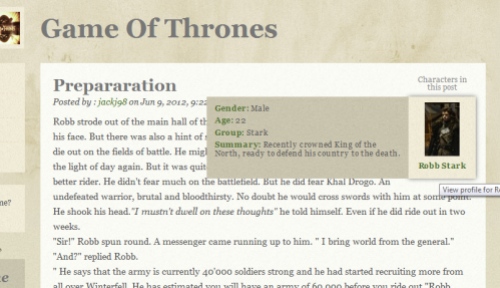Introducing the fly-out character summaries
It’s been possible to tag characters in your posts for a while now (see the article where this was introduced here), which gives readers a quick and easy way to view the character profile for a character mentioned in a post. Sometimes this isn’t quick enough and readers might only need a quick recap, rather than to read a character’s full biography and history. That’s why we’ve introduced the character fly-out summary.
Hover over a character tagged in a post and you’ll see a summary bio fly out from the side. This will show the character’s gender, age and character group, and a character summary (if it has one).
How to add a character summary
Character summaries are new, and not all characters will have one yet. This allows you to add a single sentence about your character to act as a short summary.
To add a summary, simply edit your character and you’ll see at the bottom a new field. Simply write something here and it’ll appear in the fly-out summary. It’ll also appear on your character’s biography page next to their photo.
If you want more updates like this please follow OngoingWorlds on Facebook and Twitter.